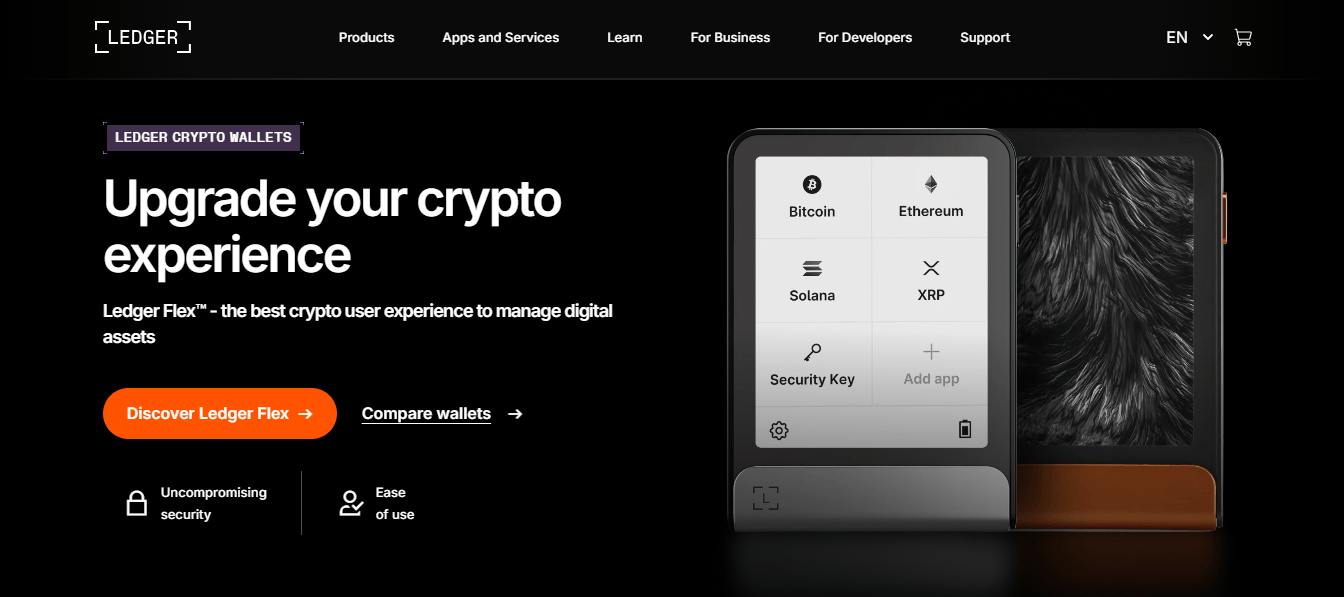
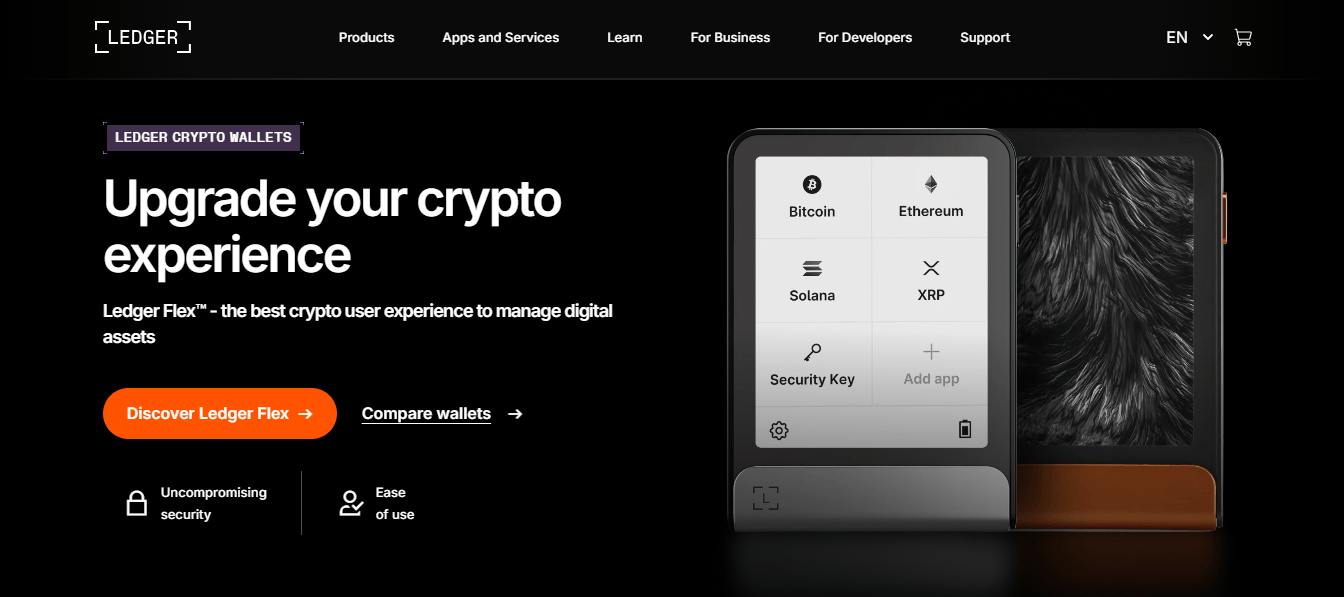
Ledger.com/start: Your Official Setup Portal for Ledger Devices
Ledger.com/start is the official starting point for setting up any Ledger hardware wallet, including the Ledger Nano S Plus, Ledger Nano X, and Ledger Stax. It serves as the centralized, trusted resource for new users to safely initialize their device, install Ledger Live, and begin managing their crypto with complete ownership and security.
By using this official portal, users avoid the risks of phishing, counterfeit apps, or incorrect setup instructions. Everything at Ledger.com/start is created and maintained by Ledger, ensuring you receive accurate, secure guidance tailored to your device.
What to Expect at Ledger.com/start
When you visit Ledger.com/start, the first thing you’ll do is select your Ledger device from the options shown on the screen. Whether you’re using a Nano S Plus, a Nano X, or a Ledger Stax, the portal will guide you through a step-by-step setup flow optimized for that specific model.
The setup flow is intuitive and accessible, even for users completely new to cryptocurrencies. The walkthrough is broken down into several clear stages, each with built-in safety tips, security reminders, and verification steps to ensure you're on the right path.
Step-by-Step Device Initialization
After selecting your device, Ledger.com/start will walk you through the secure initialization process. This includes turning on your device, choosing a PIN code, and writing down your 24-word recovery phrase. The recovery phrase is your only backup — if your device is lost, stolen, or damaged, it's the only way to recover your assets.
Ledger.com/start emphasizes best practices during this phase, such as:
Never sharing your recovery phrase with anyone
Never entering it into a computer or smartphone
Always storing it offline, ideally in a fireproof, water-resistant location
After initializing your device, the site helps you confirm that your device is genuine using Ledger Live. This ensures you’re not using a tampered or counterfeit device.
Installing Ledger Live from the Official Source
Once your device is set up, Ledger.com/start prompts you to install Ledger Live, the official Ledger application for managing your crypto portfolio. The website provides direct download links for Windows, macOS, Linux, iOS, and Android. Downloading from Ledger.com/start ensures you are installing the genuine version, not a fake app or malicious clone.
Ledger Live is essential for performing secure transactions, managing tokens, staking assets, and accessing the broader Web3 ecosystem. It works in tandem with your Ledger hardware wallet to protect your private keys while letting you interact with the blockchain seamlessly.
Learning About Security Along the Way
One of the strengths of Ledger.com/start is its focus on user education. Throughout the setup, users are introduced to the core principles of crypto security:
What it means to “own your private keys”
How to identify phishing attacks
Why Ledger will never ask for your 24 words
The importance of verifying addresses on the device screen
This educational content is built directly into the setup process, helping you build confidence in managing your own crypto assets securely.
Verifying Genuine Products
The website also provides instructions for running a “Genuine Check” using Ledger Live. This check ensures that your hardware wallet is authentic and has not been tampered with. The process takes less than a minute and provides peace of mind that your device is safe to use.
Ongoing Use After Setup
Once you’ve completed the setup via Ledger.com/start and installed Ledger Live, you're ready to start managing your assets. From that point on, Ledger Live becomes your main interface — but you can always return to Ledger.com/start for:
Reinitializing a new device
Accessing support documentation
Watching tutorial videos
Getting firmware update instructions
It’s also the best place to check for any changes in the setup flow when new devices or features are released.
Why It Matters
Using Ledger.com/start is not just a convenience—it’s a security best practice. The cryptocurrency world is filled with phishing sites and fake apps designed to steal recovery phrases. Ledger.com/start ensures you’re following official, secure steps from the very beginning of your crypto journey.
Ledger does not provide setup instructions through email, pop-ups, or third-party websites. If you're ever in doubt, returning to Ledger.com/start is the safest choice.
Conclusion
Ledger.com/start is the definitive and trusted entry point for securely setting up your Ledger hardware wallet. Whether you're new to crypto or transferring from a software wallet, the site offers clear instructions, built-in education, and full guidance to ensure your crypto remains in your control.